Book Once, Check Twice | How To Save Money Booking Flights and Hotels
Guide | Published on
One tip I use to save money for travel plans is to continuously check my bookings prior to the travel date to see if the rate changes & rebook where possible. I have been able to save $200 per night on a hotel stay by taking a few moments to check hotel rates weeks leading up to the stay. Note: this only works for trips booked directly with the hotel/airline.
Prior to COVID airlines charged a $200 change fee, plus the fare difference to make changes to non-refundable flight reservations. However, in 2020 airlines removed the $200 change fee and fingers crossed it stays removed. (Note: many airlines have stated they have permanently done away with the change fee, however, I personally raise an eyebrow in disbelief at the in perpetuity element).
How To Search Hotel Rates
For hotel cash rate, I normally search google.com/hotels. I will enter the hotel name and the dates of my stay and search to see if the published rate is lower than the booked rate.
Call out:
- Google.com/hotels's lowest rate may not be the direct hotel rate (sometimes the lowest rate is if you book through third parties like TripAdvisor or Hotels.com). When this happens, where possible search on the hotel's website instead.
- Some hotels offer a calendar showing the cash rate, where possible I will use this over Googling.
For hotel award rates, I normally search the hotel's website. Marriott and Hilton have an accurate calendar feature, while Hyatt's calendar feature is just an award estimate. A few times the Hyatt award rate reflected is less than the actual, so I tend not to rely on this too much.
Here's an example of Marriott's calendar for JW Marriott Miami for stays in June 2022.
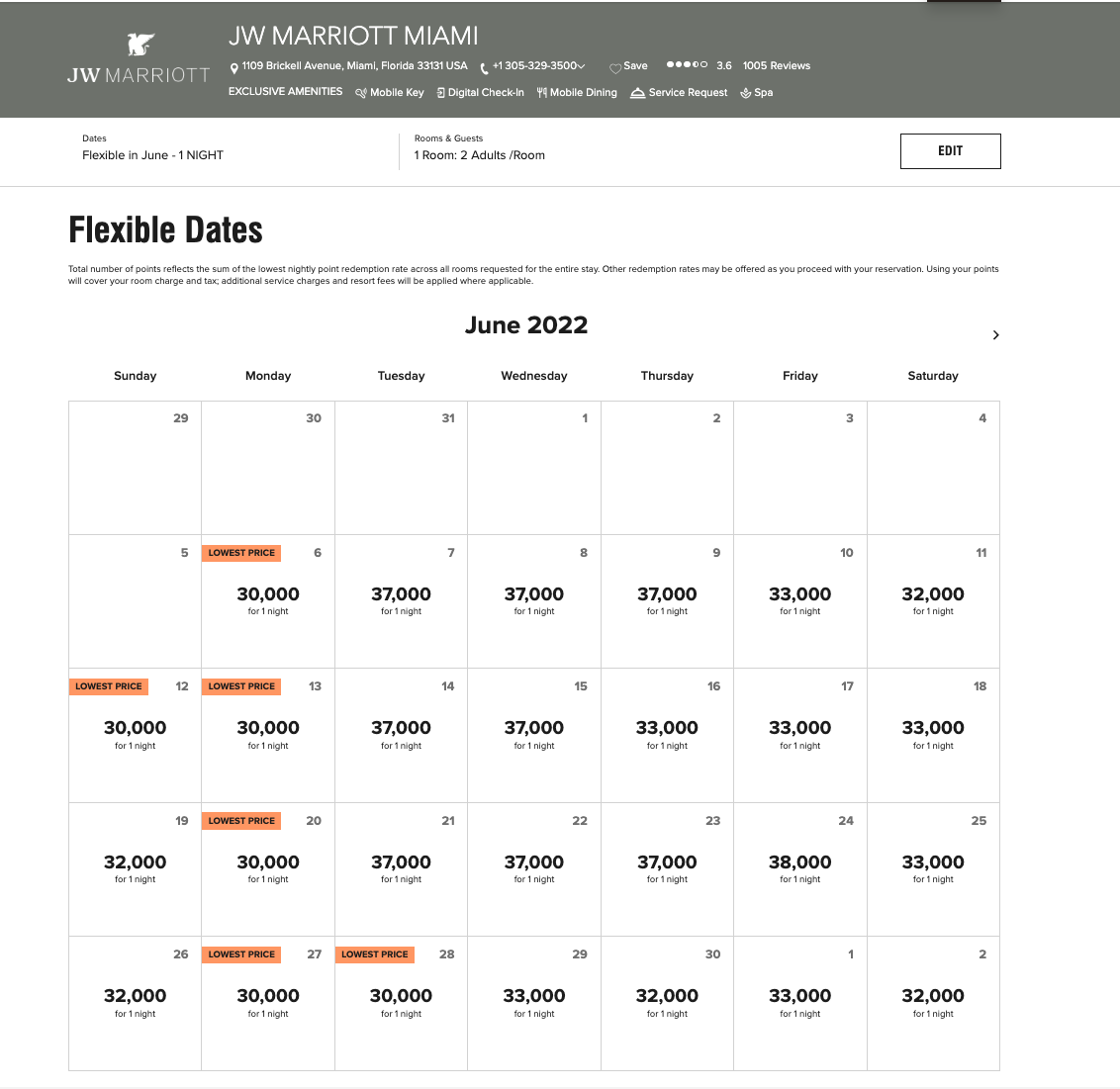
Photo credit JW Marriott Miami
I needed to book a two-night stay, using a 35k certificate (from my Marriott credit card) and points. When I originally booked, rates were 37,000 for the points night. Several weeks after booking, I logged into Marriott to check the points rate and noticed the night we booked was now 30,000. I went ahead and rebooked the stay (steps below) and received 7,000 points credited to my account.
To rebook, you go to the "My Trips" tab in your Marriott account and select "View/Modify" for the reservation. Then select "Edit Room" which brings up "Your current booking" along with available rooms/rates. Once you find the room/rate you want, select "update" and then "confirm". The next screen will show you the amount (cash/points) to be refunded to your account.
Below are screenshots of our JW Marriott Miami reservation. You can see I saved 7,000 points simply by checking the hotel rates several weeks before our stay.
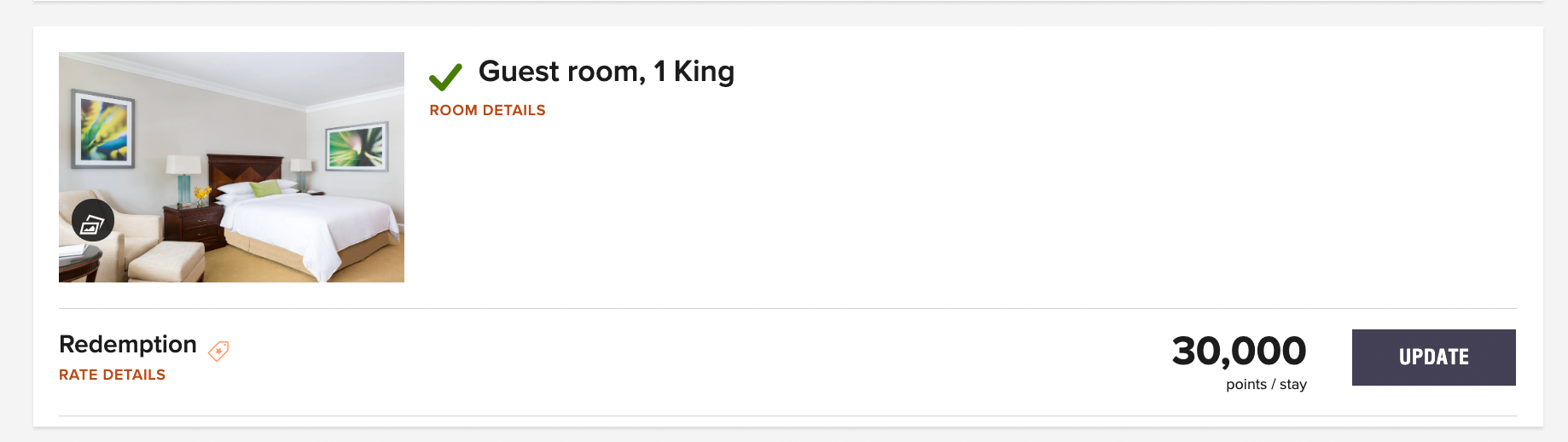
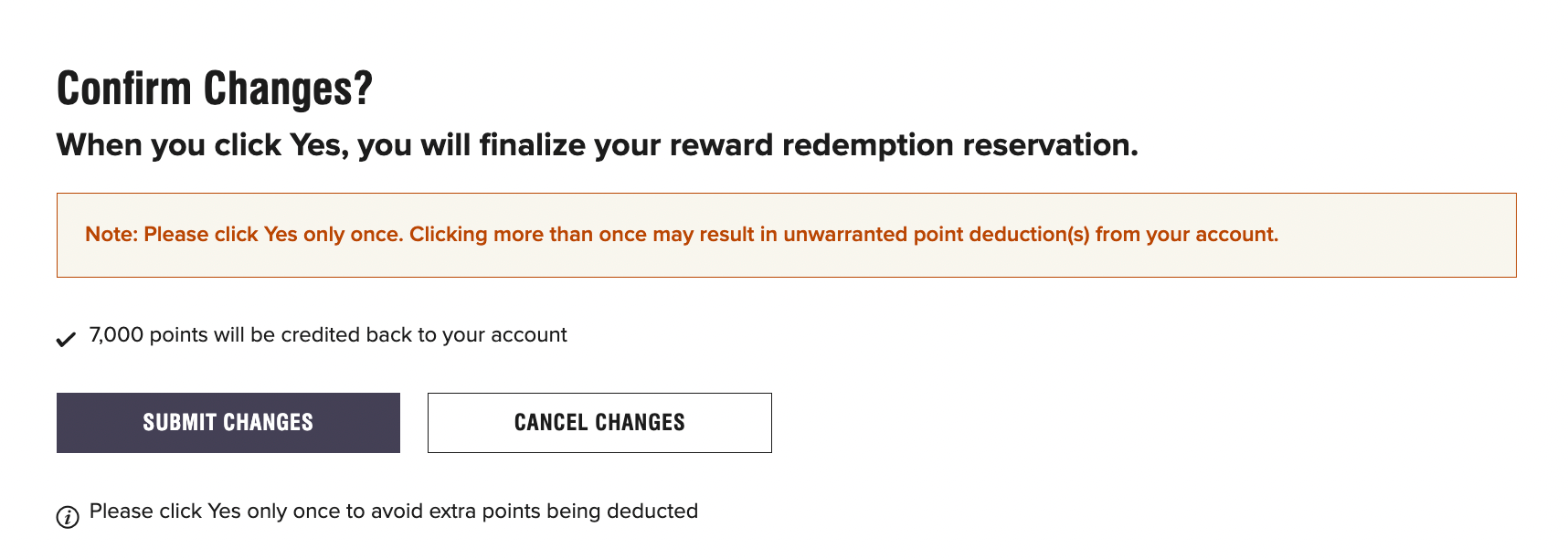
Photo credit JW Marriott Miami
Some hotels do not allow rebooking reservations. Where rebooking is unavailable, I cancel the reservation AFTER I book the new reservation at the lower rate.
Also, Marriott (as well as other chains) has a Best Rate Guarantee that states:
Our Best Rate Guarantee states we will always have the lowest Rates through official Marriott Reservation Channels (Marriott Website, Marriott App, Customer Engagement Centers, or directly with a Hotel):
- If you find a lower rate for the same room, let us know by submitting a claim form
- If the lower rate qualifies, we'll match the lower rate and give you an additional 25% discount on the Room < (20% for Design Hotels branded properties) or 5,000 Marriott Bonvoy® Points
I've used this guarantee once when in Seattle and it was a HASSLE, at check-in, to get the front desk agent to honor the lower rate. I had printed the rate to show them and showed them the rate in the app & it was still a 15-minute exchange.
I have found it is easier, to check the hotels frequently before check-in and rebook when the rate drops than to argue a hotel's policy with a front desk agent.
How To Search Flight Rates
For airline cash rates, I normally search google.com/flights. TIP: I always search flights Incognito. I've read that airlines use the search history to incrementally increase the prices of the needed flight. Have I confirmed this? Not really. However, I'd rather not discover the validity through my wallet.
I will enter the airport/city to and from information along with the dates needed and then search to see if the published rate is lower than the booked rate. A similar process, if I find a lower rate for a booked reservation, I will then go to the airline website and rebook the flight.
Note: Southwest rates are not listed on Google.com/flights. Nevertheless, it is one of the easiest airlines to check if a flight price has changed.
To check Southwest flights, log into and select "My Account" in the upper right-hand corner. Select "Change Flight" for the flight you wish to check; you can go through the process and exit prior to confirmation. Select the checkbox for the flight(s) under your reservation you wish to change. Then you can change the departing/arriving airport and dates (or not, if you want to maintain the reservation information) and click "Explore Options". A table will populate that will show +/- cost associated with the change.
Below is an example of the price table with the possible flight changes and their associated cost.
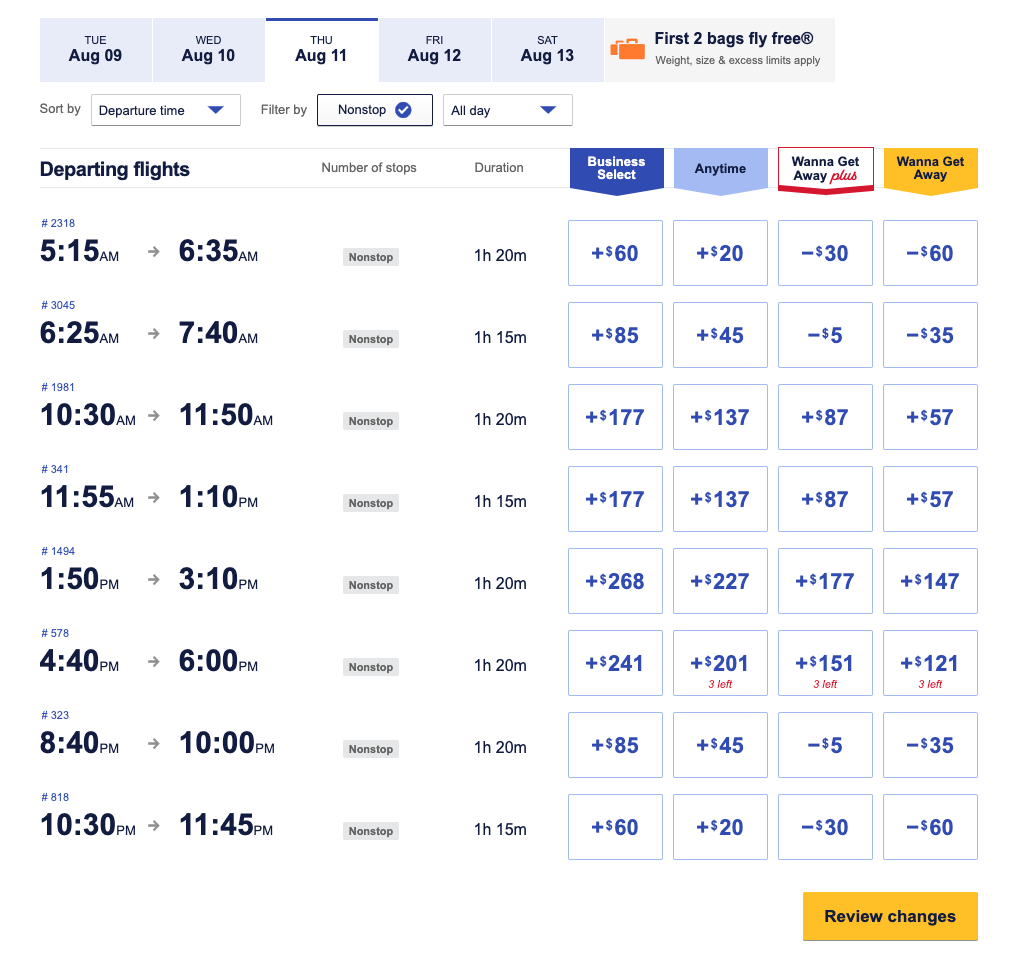
Photo credit Southwest
Hotel and flight prices fluctuate over time. Weeks leading up to your trip, check your flight and hotel reservations to see if the price has decreased, to try and save some money. Who knows, a quick 5-minute search might save you up to $100.